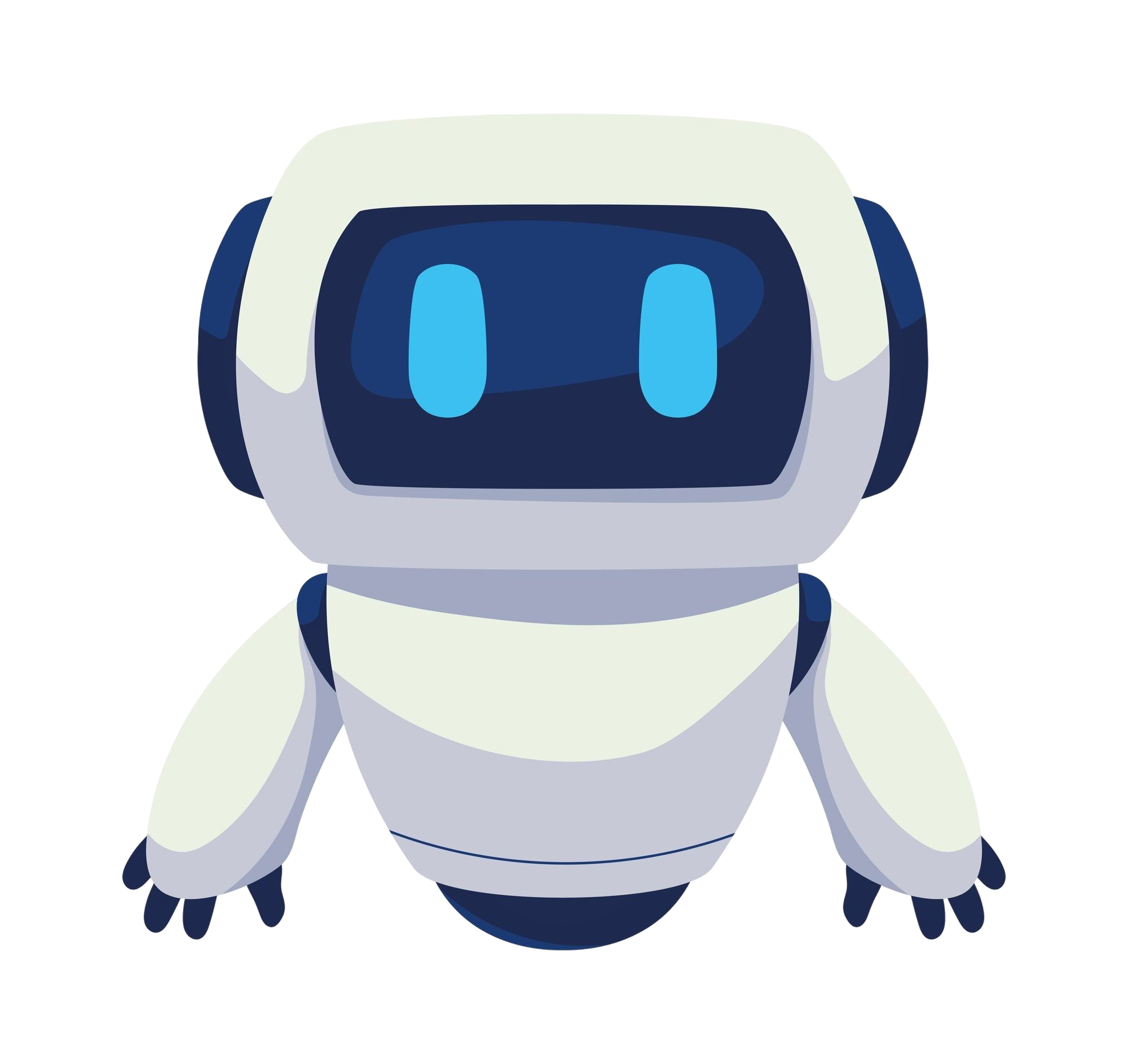Shell 集成
Shell 集成是 AIS 的核心功能,通过钩子机制自动捕获命令执行错误并触发智能分析。
🔄 Shell 集成工作流程
🚀 集成流程详解
1. 钩子机制 🪝
不同 Shell 使用不同的钩子机制捕获命令执行状态:
- Bash:
trap ERR捕获失败命令 - Zsh:
preexec+precmd组合捕获 - Fish:
fish_postexec事件处理
2. 异步处理 ⚡
所有分析过程都在后台异步执行,确保不影响用户的正常操作:
bash
# 后台异步执行,不阻塞 Shell
ais analyze --exit-code $exit_code --command "$command" &3. 智能触发 🎯
只有在特定条件下才触发分析,避免不必要的资源消耗:
- 命令退出码非零
- 不是 AIS 内部命令
- 自动分析功能已启用
🐚 支持的 Shell
完全支持
- Bash 4.0+
- Zsh 5.0+
- Fish 3.0+
基本支持
- Dash - 基本错误捕获
- Ksh - 基本错误捕获
特殊终端支持
- Warp Terminal - 完全兼容,自动适配其特殊的历史管理机制
🚀 自动设置
一键设置
bash
# 自动检测并配置当前 Shell
ais setup
# 设置完成后重新加载配置
source ~/.bashrc # Bash
source ~/.zshrc # Zsh
exec fish # Fish验证设置
bash
# 测试 Shell 集成
ais test-integration
# 测试集成状态
ais test-integration
# 触发测试错误
false && echo "这个命令会失败"🔧 手动配置
Bash 配置
bash
# AIS 已自动配置 shell 集成,无需手动添加
# 如需重新配置,请运行:
ais setup
# 或者手动添加以下内容到 ~/.bashrc
__ais_trap() {
local exit_code=$?
if [[ $exit_code -ne 0 ]]; then
ais analyze --exit-code $exit_code --command "$BASH_COMMAND" &
fi
}
trap __ais_trap ERRZsh 配置
bash
# AIS 已自动配置 shell 集成,无需手动添加
# 如需重新配置,请运行:
ais setup
# 或者手动添加以下内容到 ~/.zshrc
__ais_preexec() {
AIS_CURRENT_COMMAND="$1"
}
__ais_precmd() {
local exit_code=$?
if [[ $exit_code -ne 0 && -n "$AIS_CURRENT_COMMAND" ]]; then
ais analyze --exit-code $exit_code --command "$AIS_CURRENT_COMMAND" &
fi
AIS_CURRENT_COMMAND=""
}
add-zsh-hook preexec __ais_preexec
add-zsh-hook precmd __ais_precmdWarp Terminal 用户注意
AIS 会自动检测 Warp Terminal 环境并使用兼容的命令历史获取方式。如果遇到问题,请确保:
- Shell 集成脚本是最新版本
- 使用
ais setup重新配置 - 重启终端或运行
source ~/.zshrc
Fish 配置
bash
# AIS 已自动配置 shell 集成,无需手动添加
# 如需重新配置,请运行:
ais setup
# 或者手动添加以下内容到 ~/.config/fish/config.fish
function __ais_command_not_found --on-event fish_command_not_found
ais analyze --exit-code 127 --command "$argv[1]" &
end
function __ais_postexec --on-event fish_postexec
if test $status -ne 0
ais analyze --exit-code $status --command "$argv[1]" &
end
end⚙️ 集成选项
基本选项
bash
# 查看当前配置
ais config
# 启用/禁用自动分析
ais on
ais off
# 设置上下文收集级别
ais config --set context_level=detailed🎯 触发条件
默认触发条件
- 命令退出码非零(失败)
- 命令不是 AIS 内部命令
🔍 调试集成
常见问题诊断
bash
# 检查集成状态
ais test-integration
# 验证钩子函数
type __ais_trap # Bash
type __ais_precmd # Zsh
functions __ais_postexec # Fish
# Warp Terminal 特定检查
echo $WARP_SESSION_ID # 检查是否在 Warp 环境
fc -l -1 # 测试历史命令获取🛠️ 高级配置
上下文收集
bash
# 设置上下文收集级别
ais config --set context_level=standard🔒 安全考虑
敏感信息保护
- AIS 默认已配置敏感目录保护
- 自动过滤常见的敏感信息(密码、密钥等)
🚫 禁用和卸载
临时禁用
bash
# 临时禁用自动分析
ais off
# 重新启用
ais on完全卸载
bash
# 手动移除 AIS 集成配置
# 移除 Bash 集成
sed -i '/START AIS INTEGRATION/,/END AIS INTEGRATION/d' ~/.bashrc
# 移除 Zsh 集成
sed -i '/START AIS INTEGRATION/,/END AIS INTEGRATION/d' ~/.zshrc
# 或使用自动卸载脚本
curl -sSL https://raw.githubusercontent.com/kangvcar/ais/main/scripts/uninstall.sh | bash📋 集成模板
开发环境模板
bash
# 适合开发环境的集成配置
ais config --set auto_analysis=true
ais config --set context_level=detailed生产环境模板
bash
# 适合生产环境的集成配置
ais config --set auto_analysis=false
ais config --set context_level=minimal下一步
提示
建议使用 ais setup 命令自动配置 Shell 集成,它会自动检测并配置最佳设置。
性能影响
Shell 集成对性能影响极小,分析过程在后台异步执行,不会影响正常命令执行。
注意
修改 Shell 集成配置后,需要重新加载 Shell 配置或重启终端才能生效。